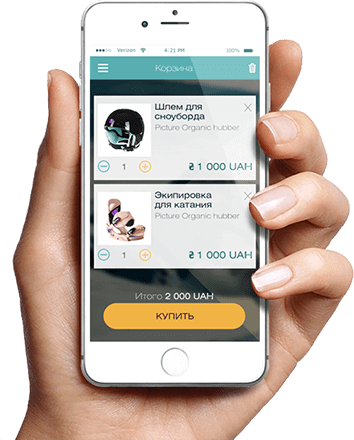Creating a mobile application has become a fairly simple task thanks to existing technologies and tools. Today, there are many application designers, templates, and ready-made services that you can use to create mobile applications from scratch. If you have never programmed and do not know English, this does not mean that you cannot create your own mobile application.
One of the most popular ways to create a mobile application without writing code is to use application designers. There are many application designers such as Appy Pie, App Inventor, Thunkable and others that allow you to create a mobile application from scratch, select the design and features you need, and publish it on Google Play or the App Store.
Creating a mobile application using the designer is an easy and fast way to create your own application without the need for programming knowledge. You just need to select the desired features and design, add content and post it online. Application designers also offer various additional functions, such as push notifications, chats, online shopping, and others.
Steps to create a mobile application
Developing a mobile app can be an interesting and profitable project for your business. To create your own mobile application, you will need to go through several important steps. In this article, we will look at the main stages of creating a mobile application.
1. Defining the goal
Before starting to create a mobile application, it is necessary to clearly define its purpose. This will help you focus on the main features and design of the app. It is important to understand exactly what you want to achieve with your application: increase sales, improve customer service, expand the audience, etc.
2. Market and competitor research
Before you start developing, do market research and explore existing applications related to your niche. Explore their advantages and disadvantages to stand out from the competition. This will help you create a unique and highly functional application.
3. Planning and design
At this stage, you should create a detailed plan and design for your application. Define the main functions, interface, style, and overall concept of the application. You can use ready-made templates and application designers to simplify the development process.
4. Development
After creating the plan and design of the application, you need to proceed to its development. You may need to learn the necessary programming languages, such as Java or Swift, to create applications for Android and iOS, respectively. You can use ready-made constructors to create applications without writing code.
5. Testing and debugging
When your application is ready, do some testing to make sure that it works correctly and has no errors. Release the beta version of the app and collect feedback from users. Fix all detected issues and bugs before the final release.
6. Advertising and marketing
Once your app is ready for release, develop a marketing strategy to attract users. Use various internet marketing channels such as social media advertising, search engine optimization, etc. Consider using push notifications to connect with your users.
7. Release and support
After successfully completing all the previous steps, you are ready to release your app to app stores such as Google Play Store and Apple App Store. After the release, don't forget to maintain and update your app, add new features and improvements to attract and retain users.
Creating your own mobile application can be a difficult and long process, but with the right approach and the use of modern tools and services, you can create a high-quality application from scratch in a few months.
Choosing a programming platform and language
There are two main platforms for mobile applications: Android and iOS. Android is the most popular platform among mobile device users, while iOS is popular with Apple device users.
If you have an application-based business model, then identifying the right platform is an important point. If you want to reach as many users as possible, you need to create an app for both Android and iOS.
When it comes to choosing a programming language, Java or Kotlin can be used for Android applications, while Objective-C or Swift is used for iOS applications.
The definition of a programming language depends on your preferences and development experience. If you are already familiar with them, it will be easier to create an application in one of these languages. If you are a beginner developer, it is recommended to choose a simpler language that is easy to learn.
In addition, there are specialized application designers that allow you to create a mobile application without directly developing the code. Such designers offer ready-made templates and functions so that you can create an application with minimal time and resources.
Today, there are various application designers that can be found on the Internet. Some of them are free, while others offer paid rates with additional features and capabilities. In some designers, you can create applications from ready-made templates, while others provide the ability to create applications from scratch and customize their interface and functionality.
It is worth noting that creating an application using a constructor can be a faster and easier option, especially for small projects or for prototyping. However, if you have specific requirements for functionality or design, you may need to fully develop an application using a programming language and code.
The choice of platform and programming language depends on your goals, budget and deadlines. Determine on which devices and operating systems you want to see your application, and based on this, choose the appropriate platform and programming language.
If you have the opportunity, seek the advice of specialists or the application development team to get recommendations based on your needs and requirements.
Prototype and design development
There are several approaches to the development of a prototype and design of a mobile application. One of them is the use of ready–made templates and constructors. With their help, you can create a prototype from scratch, even without having any experience in development. Such designers offer ready-made interface elements that can be combined and customized to suit your needs. One of the most popular mobile application designers is the constructor Appery.io .
If you have experience in programming, then you can develop an application from scratch using programming languages such as Java (for Android) or Swift (for iOS). In this case, you need to keep in mind that developing from scratch can take quite a long time and is time-consuming. Also, when creating an application from scratch, you need to independently test and support it.
When developing a prototype and design of a mobile application, it is also important to take into account marketing aspects. You need to create an attractive and user-friendly interface that will attract users and arouse their interest. It is also important to think through the mechanisms of user interaction, such as push notifications, contact forms or chats.
If you do not want to spend time creating a prototype and design from scratch, and also do not want to use ready-made templates or program yourself, you can use the services of mobile designers. They offer ready-made templates and functionality for creating mobile applications without having to write code. One of these services is the Telegram bot @chatfuel, which allows you to create mobile applications without knowing English.
Mobile app designers allow you to reduce development time and save money. They provide a wide range of ready-made interface elements, functional blocks and services that can be easily customized to your needs. Also, when using constructors, there is no need to spend large amounts on developing and maintaining an application.
In 2024, the creation of mobile applications will become even more accessible due to the development of application designers and an increase in the number of ready-made templates and services. This will make it even faster and easier to create applications for business and various purposes.
Writing code and functionality
One of the ways to create mobile apps is to write code from scratch. This approach allows you to fully control the development process and have flexibility in creating the interface and functions of the application. However, it requires a certain level of knowledge and experience in programming.
If you have no programming experience or you want to reduce development time, there are other options. For example, you can use ready-made designers and templates to create applications. These constructors allow you to create applications without writing code. You can choose a ready-made interface and functions from the suggested options, customize them to your needs, and your application will be ready to use.
Ready-made constructors and templates
There are various designers and services for creating mobile applications, both paid and free. For example, one of the popular designers is App Inventor, developed by Google, for creating Android applications. There are also constructors for creating iOS applications, such as Appery.io , PhoneGap, etc.
Using designers makes the process of creating applications easier and more accessible. You can select the desired functions from the list of suggested options, customize them and add your own content. After that, you can test the application and publish it in mobile markets for download.
Writing code and functions
If you have programming skills, you can create your application from scratch using programming languages such as Java, Swift, Objective-C, etc. Using these languages, you can create various functions and interfaces, configure interaction with services and APIs used.
When writing code and functions, it is important to follow good development practices and ensure the security of your application. You should check the code for errors and test all the functionality to make sure they work correctly.
For example, you can create functions for working with databases, processing and displaying data, interacting with external services, sending push notifications and much more.
When creating a mobile application, it is also important to pay attention to the user interface. The design of the application should be attractive and intuitive for users. Consider the requirements of various platforms such as iOS and Android so that your app looks good on all devices and works correctly.
Do not forget about the marketing of your application. After creating an application, it is important to promote it so that users can find it and start using it. You can use various marketing strategies, such as advertising on the Internet, attracting partners, placing in mobile markets and other ways.
Testing and debugging
After creating a mobile application in one of the mobile designers or developing from scratch using programming languages, you should test and debug the application. This stage of development is necessary to identify and correct errors and problems, as well as to verify the functionality and stability of the application before launching it on the market.
First, check the performance of the application on various devices and operating systems. For the Android platform, use the emulators available in Android Studio, and for iOS, use the simulators provided by Xcode. They will help you check that the application is displayed and functioning correctly on different devices.
Also, test on real devices to make sure that all the functions of the application work correctly. This is important because problems may occur on real devices that did not manifest themselves on emulators or simulators.
During testing, check all the functionality of the application, as well as perform various usage scenarios. Check that all buttons, input fields, and other interface elements are working as expected, and that the application does not produce errors or unexpected behavior.
In addition, make sure that the application interacts correctly with various services and functions of the device, such as camera, sensors, microphone, etc. Make sure that all data is transmitted and processed correctly, and that the application does not cause crashes or crashes.
An important stage of testing is checking the operation of network services and functions, such as sending and receiving data over the Internet, working with a database and using external APIs. Make sure that all these functions work correctly and do not cause errors.
In addition to checking the functionality, do not forget to also test the user interface of the application. Make sure that the design and interaction of the interface elements correspond to the idea and provide ease of use.
In addition to testing, be sure to debug the application. In case of errors or problems, use the debugger to investigate and fix the problem areas in the code. A good approach is also to use logging while the application is running to identify and analyze possible errors.
After completing all the testing and debugging stages, the mobile application is ready to launch on the market. However, before presenting the application to the public, be sure to test it on the target audience and collect feedback. This will help identify possible problems or improve the application from the end user's point of view.
Release and publication of the application
When the development of the mobile application is completed, it is time for its release and publication. This stage includes several important steps.
First, before publishing an application, you need to test its interface and functionality to make sure that they work properly. You can use various tools and test devices to test the application on different platforms and operating systems.
After successfully passing the test, you can start publishing the application. Currently, there are several popular platforms for publishing mobile applications, such as the Google Play Store for Android applications and the App Store for iOS applications.
Before publishing an application, you must create a developer account in the appropriate app store. This is usually associated with the payment of a one-time or annual tariff. After creating an account, you can start downloading the app to the store.
To download an application in the store, you need to create a description of the application, add screenshots and select the categories in which it will be displayed. You should also fill in metadata such as the application name, version, and author.
An important aspect of publishing an application is its marketing. To increase the number of downloads and attract the maximum number of users, you need to write a selling description of the application and create unique and attractive icons and images for it.
In addition to app stores such as the Google Play Store and the App Store, there are other platforms where you can publish a mobile application. For example, it can be a company website or a specialized service.
If you already have a website or a mobile app service, you can use tools and designers to create and publish mobile apps without writing code. On such platforms, there are ready-made templates and interface constructors that allow you to create applications based on ready-made components and design.
The services allow you to create mobile applications for various operating systems, such as iOS and Android. To create a mobile application using the constructor, you do not need to know English or have development experience. The entire process of creating an application can be carried out by clicking a button or dragging elements in the designer.
However, if you want to create a unique application with special features, you may need to write your own code. In this case, it is recommended to contact experienced developers or studios specializing in creating mobile applications.
Depending on the chosen approach, the creation and publication of a mobile application can take from several days to several months. However, with the help of modern tools and services, the process of creating and publishing an application has become more accessible and simple.
So, if you have an idea for a mobile application or service, you can make a mobile application from scratch yourself or use designers and services to create mobile applications. In any case, publishing the app will help you achieve your goals and attract your target audience.
Support and updates
After creating a mobile application, it is important to ensure its support and regular updates. After all, technology is developing at a rapid pace, and in order for your application to remain relevant and competitive, you need to follow the latest trends and make changes to the application accordingly.
The iOS and Android operating systems release updates regularly, and your app must be compatible with the new versions. If you use mobile app designers, then it is possible to automatically update the app so that it works on new OS.
In addition, it is important to monitor user feedback and improve the functionality of the application. You can add new features, fix bugs, or improve the interface. To do this, you need to analyze data about the use of the application and collect feedback from users.
If you have the money and time, you can also conduct marketing activities to attract new users and retain existing ones. For example, you can use ads on the Internet or on social networks to attract users' attention to your application.
It is also important to be able to respond to user issues and feedback in a timely manner. For example, you can add a feedback button or a support chat in English and Russian to the application so that users can report problems and receive help.
If you want to create a mobile application from scratch, then you will need knowledge of programming and certain development technologies. However, if you have no experience in mobile app development or you want to save time and resources, you can use mobile app designers.
Mobile application designers provide ready-made templates and functions that allow you to create a mobile application without having to write code from scratch. This can be useful for creating a simple application or for a first experience in mobile development.
Designer Operating Systems Cost
Appery.io iOS, Android For Free - $2024/month
GoodBarber iOS, Android €32 - €200/month
Google Apps Script Android For Free - $10/month
Telegram Bot API iOS, Android For Free
Mobile app designers also make it easy to add features such as push notifications and integration with other services, such as social networks or payment services.
It is important to choose a designer that is suitable for your business and goals. Each designer has its own features and capabilities, so before choosing, be sure to study their functionality and tariff plans.
Creating a mobile app can be a complicated process, but with the help of mobile app designers, you can greatly simplify development. In addition, many designers provide ready-made templates and the ability to customize the interface, which allows you to create a professional-looking application.
As a result, regardless of whether you are creating a mobile application from scratch or using a designer, remember that it is important not only to create an application, but also to maintain and update it in accordance with the changing requirements and needs of users.
Question and answer:
How long does it take to create a mobile app?
The time required to create a mobile app may vary depending on the complexity of the project. Simple applications can be created in a few weeks, whereas more complex ones can take several months or more. In addition, the development time may depend on the developer's experience and the availability of the necessary resources.
Which programming language should I choose to create a mobile application?
The choice of programming language for creating a mobile application depends on the platform on which you want to run the application. You can use Java or Kotlin to develop applications for Android, and Swift or Objective-C for iOS. However, there are also frameworks on the market that allow you to develop applications using a single programming language, such as React Native or Flutter.
What are the main steps in creating a mobile app?
The main steps in creating a mobile application include: designing the application interface, developing the backend and API, developing the frontend of the application, testing and debugging the application, preparing and publishing in app stores. In addition, it is also important to conduct market research and user needs analysis before starting development.