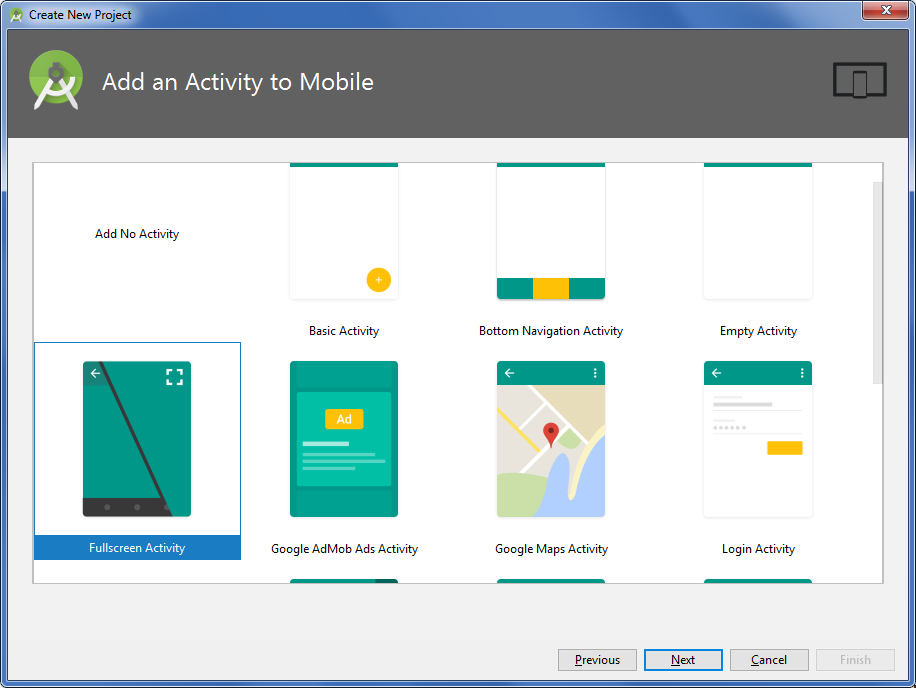Developing applications for the Android operating system is an exciting and promising path for many programmers. To create Android applications, you need to use the Java programming language or its more modern alternative Kotlin. Before starting work, select the development environment - Android Studio. It provides the developer with the ability to create, run and test their application on an Android device emulator or a real device. In this article, we will tell you about several tips and strategies that will help you develop a high-quality application for mobile devices.
Before you start developing your application, you need to create a project in Android Studio. The project consists of various components such as source code files, resource files, manifest files, etc. Manifest file (AndroidManifest.xml) is an important component of the project that contains information about your application, its components, access permissions, etc. Before starting development, make sure that you have specified the necessary permissions in the manifest file and have received the user's consent to use them.
The next step is to develop the user interface. To do this, you will need resource files (res) in which you will define the appearance and behavior of your application. Use various user interface elements such as buttons, text boxes, images, and others to create a user-friendly and attractive interface for your users.
Once you have the foundation for your application, start developing its functionality. Use the Android SDK API to work with various device components such as camera, GPS, network, etc. You can also use the API to process and save data to files or a database. Don't forget to process user input so that your application responds to user actions.
After completing the development of the application, you can run it on an emulator or on a real device for testing. In Android Studio, you can create an Android Virtual Device (AVD) to run your application in the emulator. To launch the application on a real device, connect it to your computer and select it from the application launch menu.
In this article, we have covered only a few basic aspects of application development. Application development is an exciting and intellectually stimulating process that requires knowledge and skills in Android programming. We've only touched the surface here, but I hope these tips and strategies will help you start developing your first app!
Basics of Android App Development
Application development is an exciting process that makes it possible to create innovative mobile applications for millions of users around the world. To start development, choose the development environment that is most convenient for you.
Android Studio is an integrated development environment (IDE) from Google that provides all the necessary functionality for application development. It includes components such as device emulators, SDKs, etc. When developing in the Kotlin programming language, Android Studio becomes an even more powerful tool.
After creating a new project in Android Studio, you need to add a file AndroidManifest.xml , where the description of your application consists. This file contains information about permissions, hardware and software requirements, and describes the user interface of the application.
The res directory of your project contains some of the resources, such as user interface layouts, images, strings, colors, etc. They are stored in xml files and can be easily customized by all sorts of android files. Then you can write the code of your application in the Java or Kotlin programming language.
After writing the code, you need to run your application on an emulator or a real device. Android Studio provides a built-in AVD emulator (Android Virtual Device), which allows you to run and test your application on different Android devices with different OS versions. To run your app on a real Android device, you will need its developer API key and user consent.
You can use the API from Google or other third-party developers to process data in your application. They provide a variety of possibilities for working with data, for example, using Google Maps, cloud storage, authorization via Google or social networks, and much more.
You may also need to adapt your app for other platforms, such as iOS. To do this, you can use Google tools such as Flutter, or write your code in Objective-C or Swift.
In the process of developing applications, it is important to take into account the personal data of users and ensure their security. To do this, use appropriate encryption methods and agree on a privacy policy with users.
In general, application development requires research, testing, and creativity. However, thanks to the extensive tools and support from Google, you will be able to create high-quality applications that will meet all the requirements of your users and remain popular in the market.
Learning the basics of Android Development
Installing and configuring Android Studio
Before you start developing, you need to install Android Studio, the official integrated Development Environment (IDE) for creating applications. This development environment is based on IntelliJ IDEA and provides developers with all the tools they need to create, test, and debug applications.
A user-friendly and intuitive interface is one of the key factors for the success of Android applications. Design user-friendly layouts using best practices such as using system controls and familiar icons.
2. Consider the different types of devices
Android supports a wide range of devices from smartphones to tablets and wearable gadgets. When developing your app, consider the screen resolution and device orientation to provide an optimal user experience, regardless of which device your app will run on.
3. Use the right programming tools
You can use various programming languages for development, such as Java, Kotlin or C++. However, it is recommended to choose the programming language that is most suitable for your project and application development. You also need to use Android Studio, the official development environment, to manage the project and create code.
4. Ensure data security and protection
Applications for mobile devices often work with confidential and personal data of users. Therefore, it is important to apply best practices for processing and storing this data. Use secure data transfer methods, encryption and other security mechanisms to prevent information leaks and violation of user privacy.
5. Test the application on various devices and emulators
Before releasing your app to the market, it is recommended to test it on various Android devices or use emulators to make sure that it works correctly on different platforms and versions of Android. Testing will help to identify and correct possible errors and problems.
Applying these best practices in development will help you create a user-friendly, secure and highly functional application that will be popular with users.
Optimizing the performance of Android applications
The application development process begins with creating a project in Android Studio. It is an integrated development environment that provides all the necessary tools for programming for mobile devices.
When developing an application, you should pay attention to optimizing its performance. There are many user applications that can be developed, but their success in the real world depends on the speed and responsiveness of the application.
Choose the right programming language
One of the important steps in the development of Android applications is the choice of a programming language. You can use both Java, which is the main development language, and Kotlin, which is the new language recommended by Google for Android application development. Kotlin is more secure and user-friendly, so the choice between these two languages may depend on your preferences and experience.
Data optimization
It is very important to optimize the work with data in your application. If your application needs to work with remote servers or databases, make sure that it processes data in an efficient way. Do not download all the data at once unless necessary. Use pagination or lazy data loading to reduce the load on the user's device.
User interface optimization
The user interface is a key element of a successful Android application. However, it can also affect the performance of the application. Make sure that your interface does not have unnecessary elements or complex animations that can slow down the application. Also use asynchronous operations and delayed resource loading to speed up the application response.
Testing on real devices
Before launching your project on a real device, test it on the Android Studio emulator. This will allow you to test the basic functionality of the application on various Android versions and screen sizes. However, when testing on real devices, you will be able to get more accurate results and see the real performance of your application.
Testing and debugging Android applications
Configuring test devices and emulators
To test the application, you will need to set up test devices or emulators. First, select the test devices on which you plan to run the application. Pay attention to the screen resolution, operating system version, and other device characteristics. If you don't have physical devices, you can use the built-in Android Studio emulators.
To configure the emulator in Android Studio, select "Tools -> AVD Manager". Click "Create Virtual Device" and select the device that meets your requirements. Then select the Android system image and assign the graphics processing to "Hardware GLES 2.0" or "Automatic". After the setup is complete, your emulator will be available in Android Studio to run applications.
Real-time application testing
After configuring the devices or emulator, you can run your application for testing. In Android Studio, select your project and click "Run" or "Debug". If you are using an emulator, it will start and your application will load. If you are using a physical device, Android Studio will ask you to select that device and install your app on it.
If your application requires certain permissions (for example, access to personal data or use of camera and GPS), make sure that you have added the appropriate permissions in the file AndroidManifest.xml your project.
Debugging Android applications
During the development of an Android application, the debugging process plays an important role. You can use Android Studio to debug your application and find and fix bugs. First, add a breakpoint in your application's code. Then run the application in debug mode and follow the necessary steps to reproduce the error or problem.
If you program in Java, use the Java language for debugging. If you are using Kotlin, select Kotlin for debugging. You can change the values of variables in debug mode to check the impact of these changes on your application.
Don't forget to use test data to test different usage scenarios of your application. Make sure that your application processes all possible input options correctly and does not cause crashes or errors.
When developing applications, it is necessary to try to minimize the number of errors and shortcomings in order to create a high-quality application. Testing and debugging Android applications are important processes that will help you achieve this goal.
Distribution and monetization of Android applications
Choosing a platform and monetization model
Before you start developing an application, you need to decide on the target platform. Android applications can be developed using various programming languages such as Java and Kotlin. The choice of programming language depends on your preferences and experience.
The next step is to choose a monetization model for your application. Some popular monetization methods include paid app downloads, in-app advertising, in-app purchases, and subscriptions. Each model has its advantages and disadvantages, so it is important to think carefully about your monetization strategy.
Distribution of the application
After finishing the development of your application, you can start distributing it. The first step is to create the APK file of your application. The APK file contains all the necessary data and resources to run your application on the user's device.
Then you can distribute your app through the Google Play Store. To do this, you need to create a developer account and upload the APK file of your application to the Google Play platform. Besides Google Play, there are also other platforms for distributing Android applications. It is important to note that each platform has its own rules and requirements, so read them before downloading your application.
Marketing and promotion
In order for your application to become popular and users to start downloading it, you need to make some efforts in the field of marketing and promotion. It is important to create a unique name and description of the application, make attractive screenshots and video presentations, as well as get positive feedback and user ratings. Social media, blogs, and forums can also be useful tools to promote your app.
Also, don't forget about using marketing tools inside the app itself. Banners, pop-ups, newsletters, and discounts can all help you attract and retain users.
Monetization of the application
To make money on your Android app, you can use various monetization methods. For example, if your app is paid, set a reasonable price that matches its functionality and quality. If you use advertising, choose an unobtrusive format and partners with high tariffs. You can also offer additional features or content that are only available by subscription or in-app purchase.
It is important to remember that additional features and content should not violate the user agreement and be useful to users so as not to cause negative reactions.
Question and answer:
What are the main programming languages used for application development?
Various programming languages can be used to develop applications, but Java is the most popular. In addition, you can also use Kotlin, C++ and C#. Each of these languages has its own characteristics and advantages, and the choice depends on the needs and preferences of the developer.
What tips can I give to beginners in application development?
For beginners in application development, it is important to start by mastering the basic principles of programming, as well as learn the basic development tools, including Android Studio. It is also useful to take code examples and study existing applications to better understand how they work. Do not be afraid to ask questions and seek help from experienced developers.
What are the main phases of application development?
Application development goes through several main phases. First, it is necessary to conduct research and analysis of the market, determine the needs of users and the goals of the project. This is followed by the design, development, and testing phases of the application. After these phases are completed, the application is released and distributed, as well as supported and updated in the future.
Are there any features of application development for different versions?
Yes, the development of applications for different versions of Android may have some special features. For example, some functions and APIs may only be available for newer versions of Android, so the developer needs to consider the compatibility of their application with different versions. You should also take into account the differences in design and user experience in different versions in order to ensure maximum convenience and quality of the application for all users.
What strategies can be used for successful application development?
There are various strategies that can be used for successful application development. Some of these include ensuring high code quality, using best development practices, actively testing and debugging the application, and constantly updating and maintaining the application after its release. It is also important to pay attention to the marketing and promotion of the application in order to attract more users and ensure its successful distribution.
What programming language can I use to develop applications?
Several programming languages can be used to develop applications: Java, Kotlin, and C++. However, Java is the main language for Android application development. Kotlin is becoming increasingly popular as an alternative programming language. C++ is mainly used for developing low-level parts of applications.